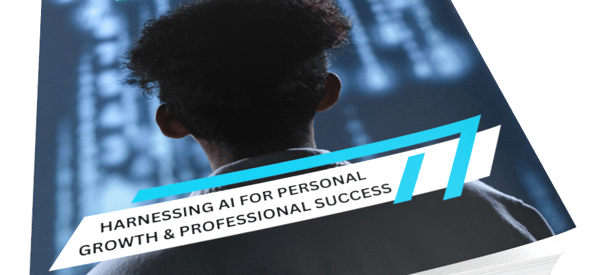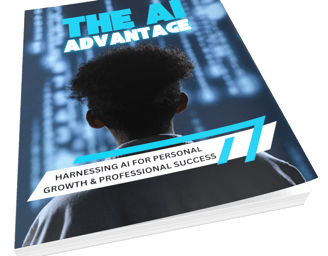The Beginner's Guide to Using AI for Self-Improvement
Discover how AI can transform your personal growth - no tech skills needed! Learn practical tools for productivity, learning & mental wellness. Start your journey today!
M. Albashir
3 min read


My AI Wake-Up Call
It was 2:37 AM when I finally closed my laptop, exhausted after another night of trying to "get organized." I had color-coded spreadsheets, three different productivity apps, and still felt like I was drowning in unfinished tasks. The breaking point came when I missed my best friend's birthday because my "system" failed me.
That week, I discovered something that changed everything: AI tools designed for regular people. Not complex coding platforms, but simple applications that could:
• Automatically prioritize my to-do list
• Summarize lengthy reports in seconds
• Even suggested when I needed breaks before I felt burnt out
The best part? I didn't need any technical skills. Just a willingness to try something new. This guide shares everything I've learned about using AI for genuine self-improvement - no hype, just practical strategies that work.
What Exactly is AI-Powered Self-Improvement?
Beyond Sci-Fi: AI in Everyday Life
When we hear "AI," most of us picture robots or futuristic tech. In reality, artificial intelligence today is more like having a super-smart assistant that learns your patterns. For example:
• Your phone predicting what you'll type next
• Streaming services suggesting shows you'll enjoy
• Smart thermostats adjust to your schedule
These are all basic AI applications we already use without realizing it.
How AI Personalizes Growth
Traditional self-help takes a one-size-fits-all approach. AI adapts to you by:
Analyzing your habits and preferences
Identifying patterns you might miss
Providing tailored recommendations
Take fitness apps: Basic ones give generic workouts. AI-powered tools like Freeletics create custom plans based on your progress, available equipment, and even how sore you are from previous sessions.
Why Now is the Perfect Time to Start
Three key developments have made AI accessible:
No-code platforms (just type or speak)
Affordable pricing (many free options)
Mobile integration (works on your phone)
"The most successful people don't work harder - they work smarter. Discover how with The AI Advantage."
5 Life-Changing Applications of AI for Self-Improvement
1. Accelerated Learning
Tools like:
• ChatGPT - Instant explanations at your level
• ELSA Speak - Real-time pronunciation coaching
• Knowji - Vocabulary building with spaced repetition
Personal Story: I used Anki (with AI-generated flashcards) to prepare for a professional exam. What normally took 3 months, I completed in 6 weeks while retaining more information.
2. Next-Level Productivity
Essential AI tools:
• Motion - Automatically schedules tasks based on priorities
• Magical - AI that writes emails in your voice
• Timely - Tracks time without manual entry
Pro Tip: Connect these tools to create your own "productivity stack." For example, I have ChatGPT draft initial responses, Magically refine them, and Motion schedule when I'll send them.
3. Enhanced Mental Wellbeing
Innovative options:
• Woebot - 24/7 CBT-based therapy chat
• Reflect - Journaling that identifies emotional patterns
• Mindset - AI meditation tailored to your stress levels
4. Smarter Health & Fitness
Game-changers include:
• MyFitnessPal AI - Generates meal plans from what's in your fridge
• Fitbod - Creates workouts based on available equipment
• Welltory - Analyzes stress levels through heart rate variability
5. Financial Empowerment
AI assistants like:
• Cleo - Sassy money coach that prevents overspending
• Plum - Automatically saves based on spending habits
• Chip - Analyzes cash flow to suggest investments
Getting Started: Your 30-Day AI Implementation Plan
Week 1: Discovery Phase
• Choose one area to focus on (learning, productivity, etc.)
• Experiment with 2-3 recommended tools
• Track what feels intuitive
Week 2-3: Integration Phase
• Select your favorite tool
• Set up basic automations
• Create usage reminders (e.g., "Journal with Reflect at 8 PM")
Week 4: Optimization
• Review what's working
• Adjust settings as needed
• Explore advanced features
Overcoming Common Challenges
"I Don't Know Which Tool to Trust"
Stick with:
• Established companies (Duolingo, MyFitnessPal)
• Tools with transparent privacy policies
• Platforms offering free trials
"What About Data Privacy?"
Smart practices:
• Never share sensitive information
• Use separate emails for AI tools
• Regularly review connected apps
"I'm Worried About Over-Reliance"
Healthy boundaries:
• Schedule tech-free time
• Maintain human connections
• Use AI as a supplement, not replacement
The Future of AI in Personal Growth
Emerging innovations:
• Emotion-aware AI coaches (analyzing voice tone)
• Predictive wellness tools (anticipating burnout)
• Integrated life dashboards (all data in one place)
Your Invitation to an AI-Enhanced Future
The professionals, entrepreneurs, and lifelong learners who will thrive aren't those working hardest, but those working smartest with AI as their ally.
That's exactly why we created The AI Advantage - Video Version. It's not about replacing human effort, but amplifying it through:
✓ Curated tool recommendations
✓ Step-by-step implementation guides
✓ Ongoing community support
Imagine looking back six months from now, amazed at how much you've accomplished with AI handling the routine tasks that once drained you.
To your success, M. Al Bashir
CEO & Founder, Wealth Wizzes
The AI Advantage
Why waste months figuring this out alone? Get guided implementation through our video course.
FAQ Section
Q: How much time does AI setup take?
A: Most tools require under 15 minutes to start seeing benefits. The key is consistency.
Q: Are there age limits for using these tools?
A: Most are designed for adults, but many (like Duolingo) have youth-friendly versions.
Q: What if I'm not tech-savvy?
A: The tools we recommend require no technical skills - just basic smartphone/computer knowledge.
Inspiration
Wherever you go, go with all your heart.
Guidance
Support
Copyright© 2025.Wealth Wizzes.